IMPORTANT SECURITY CHANGES FOR VIRTUAL BRANCH ONLINE BANKING
We are replacing the existing Enhanced Authentication.
All users will be required to reenroll in Enhanced Authentication on January 9, 2014.
When you are prompted to reenroll, you will be asked to enter a Security Phrase and select/answer three different challenge questions. See below for a preview of the changes and learn how to enroll. You can also print a PDF of these instructions.
LOGGING ON
You will no longer see your image when entering your Security Code. You will be required to reenroll in Enhanced Authentication.
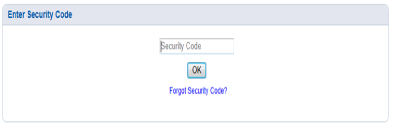
ENROLLING
STEP ONE
Select three Challenge Questions and enter the answer for each question.
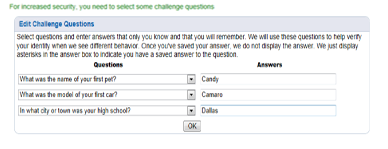
STEP TWO
Chose a memorable phrase and enter it as your Security Phrase. Do not use your Security Code as your Security Phrase. Each time you logon, ensure this phrase appears on the Security Code page before you input your Security Code.

LOGGING ON AFTER ENROLLMENT
Now that you are enrolled the Security Phrase you selected will appear on the Security Code page. If the Security Phrase is not what you expected, do not enter your Security Code.

Occasionally during logon, you may be asked to correctly answer one of your Challenge Questions in order to verify your identity. This may occur after a set number of successful logons or when the system detects a questionable logon attempt or change in your logon pattern.
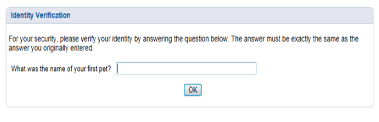
FAQS
What is Enhanced Authentication?
Enhanced Authentication is a security feature that uses multiple factors to authenticate our Online Banking site to our end users and to validate end users when they log on to their Online Banking site.
Why do we use Enhanced Authentication?
Online theft is a serious concern among financial institutions, regulatory examiners, and end users. As the incidence of online theft has risen, financial institutions have been encouraged to implement multi-factor levels of authentication. Enhanced Authentication adds additional security to our Online Banking platform and will better protect our end users from falling victim to Internet crimes.
How is Enhanced Authentication more secure?
In today’s online environment, fraudsters attempt to steal your identity by impersonating or spoofing web sites you trust. Verifying the owner of the website and your phrase protects you from accidentally revealing your username and password to a fake Online Banking web site.
How does Enhanced Authentication work?
When you enroll in Enhanced Authentication, you select a Security Phrase known only to you. Choose something that is memorable to you such as a cheer for your favorite team. Whenever you log on to your Online Banking site, you will see your phrase so you know that you are accessing your Online Banking site and not a bogus site. The phrase does not affect or change your Logon ID and Security Code information — this information remains the same. DO NOT use your Security Code as your phrase.
We also check the computer or device that you use to access your Online Banking site. If you use multiple computers to access your Online Banking site (for example from work and home), the first time you log on to that computer after enrolling in Enhanced Authentication, you will be asked to provide the answer to one of your challenge questions. Once you are successfully logged on, that computer is registered and you will not be challenged the next time you log on from that computer.
What happened to my image?
The purpose of the image was to act as an anti-phishing mechanism, a visual indicator that you are on the correct site. The image has been replaced with a Security Phrase determined by you at the time you reenroll. Each time you logon you will need to look for your Security Phrase on the Security Code page much in the same way you previously had looked for your image.
What is my Logon ID?
Your Logon ID did not change. Use the same Logon ID you used before you enrolled in Enhanced Authentication.
What is my Security Code (password)?
Your Security Code (password) did not change. Use the same code you used before you enrolled in Enhanced Authentication.
What happens if someone compromises my Online Banking password? How will Enhanced Authentication prevent them from accessing my accounts with Online Banking?
If someone tries to log on to your Online Banking account from a computer that you did not register for Enhanced Authentication, they will be challenged to answer one of your Challenge Questions. Since they will not be able to answer the question correctly, they will not be able to log on. Can I change the phrase or questions I established when I enrolled for Enhanced Authentication? Yes, you can change your phrase or challenge questions at any time from the Self Service page.
What happens if I get locked out?
If you get locked out, you will receive an error message that specifically states “Your account has been locked.” If you have a valid email address on file within the online banking, the message will also tell you that an email has been sent with a temporary Security Code. If you do not have a valid email address in online banking, you must contact customer service to have your access unlocked. We recommend that you ensure that your email address in online banking is always up-to-date.
Below are the common reasons you may not receive an email with the temporary Security Code.
- You have a spam blocker or some other type of control preventing the email from being delivered.
- The email address in online banking either does not exist or is not correct. Note: You can update your email address from the Self Service page through Personal Options.
If you do not receive an email containing a temporary Security Code, you will need to contact customer service. Log in with the temporary Security Code. You will be asked to reenter a new security code and you may also be required to reenroll in Enhanced Authentication.



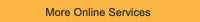

 © Kent Credit Union
© Kent Credit Union