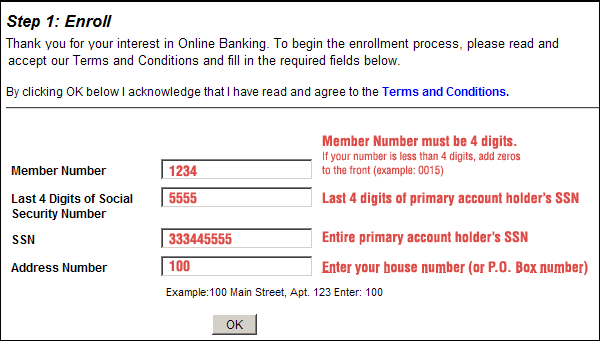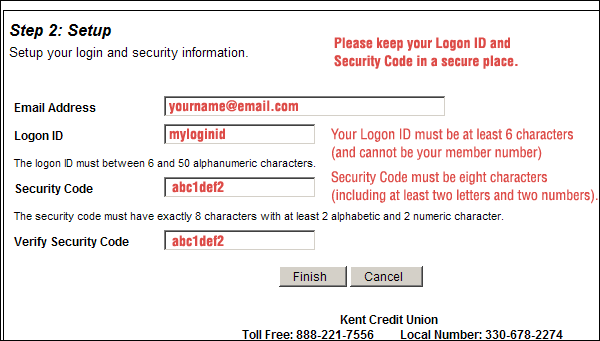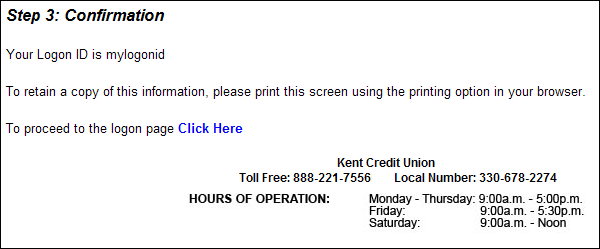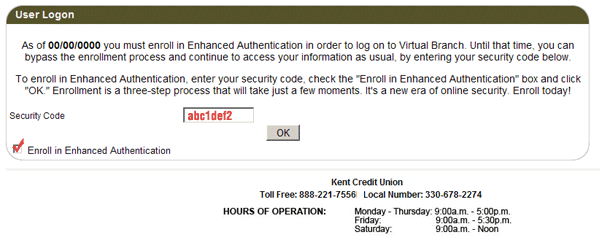Virtual Branch Online Banking Login TutorialYou will be required to create a new Logon I.D. and Security Code your first time
To Begin, Click on 'Enroll Online' (this is only necessary your first time using the new Virtual Branch).
Enter your information as described.
Create a Logon ID (Username) and Security Code (Password). Write these down and save them in a secure place. Click Finish to complete the initial Logon.
You will receive a Confirmation. Select "Click Here" to proceed with your Logon.
You will be prompted to enroll in Enhanced Authentication. This will increase the security of your online account.
Thank you for your patience as we improve our services to you! |